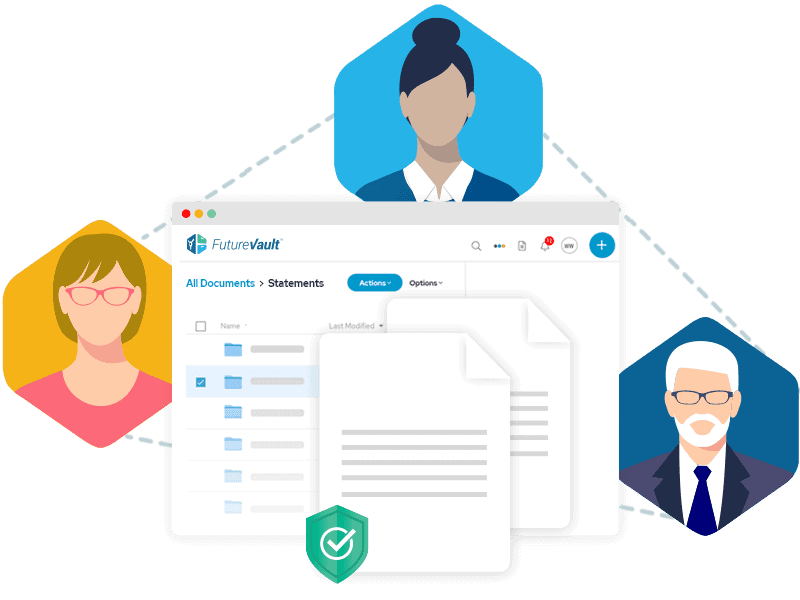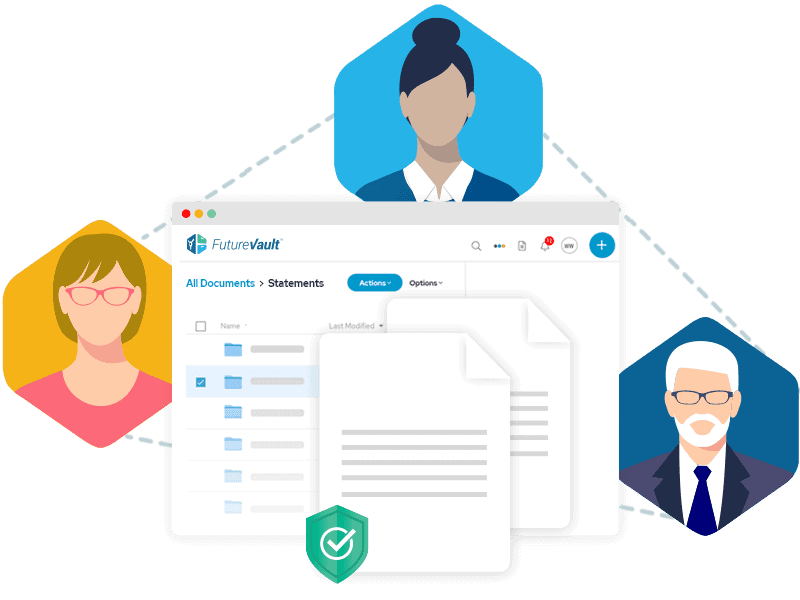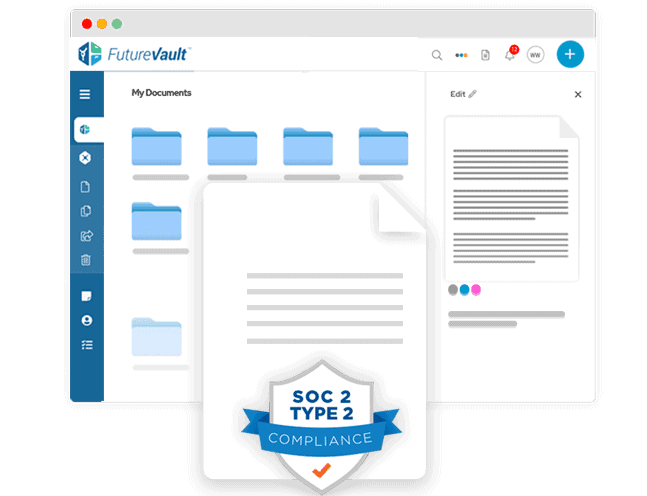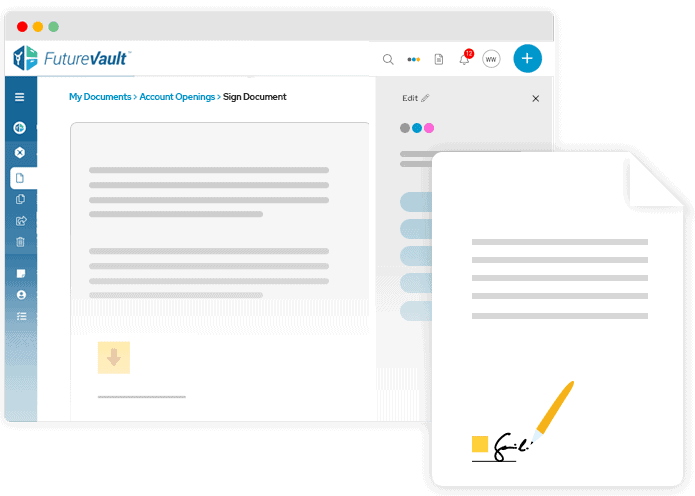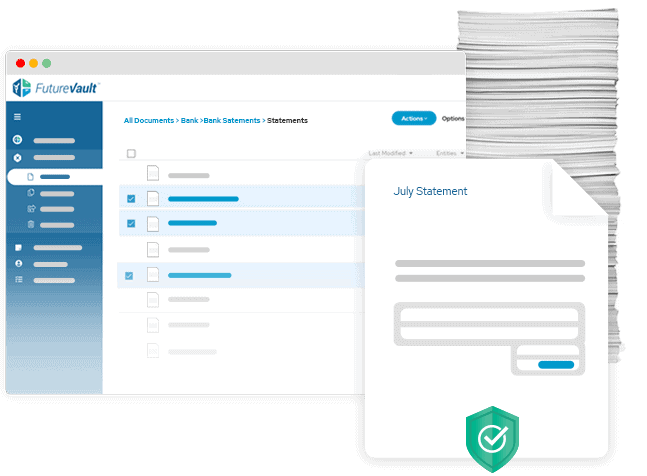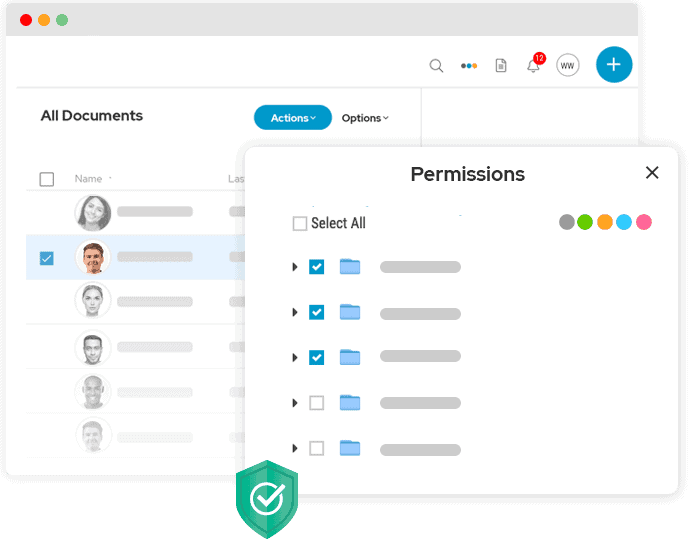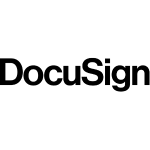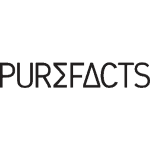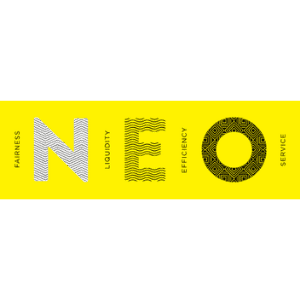PLATFORM FEATURES
Advanced Platform Features & Functionality
Our Digital Vault Platform is equipped with innovative tools and workflow features to transform the way you manage, store, and share important information across your organization, with your clients, and with their Trusted Advisors.