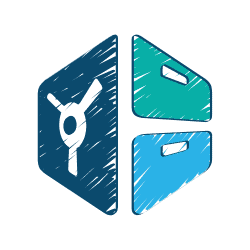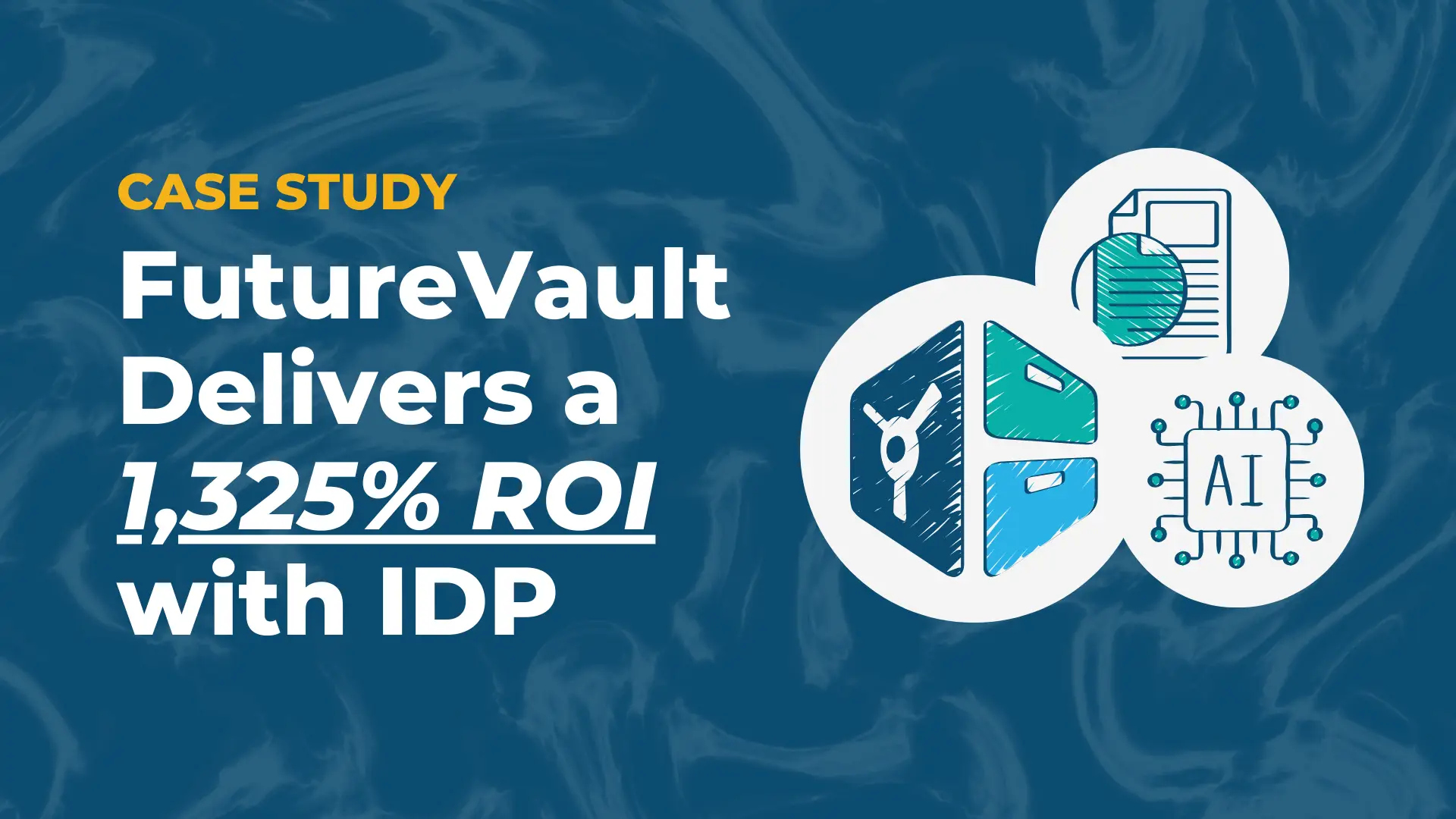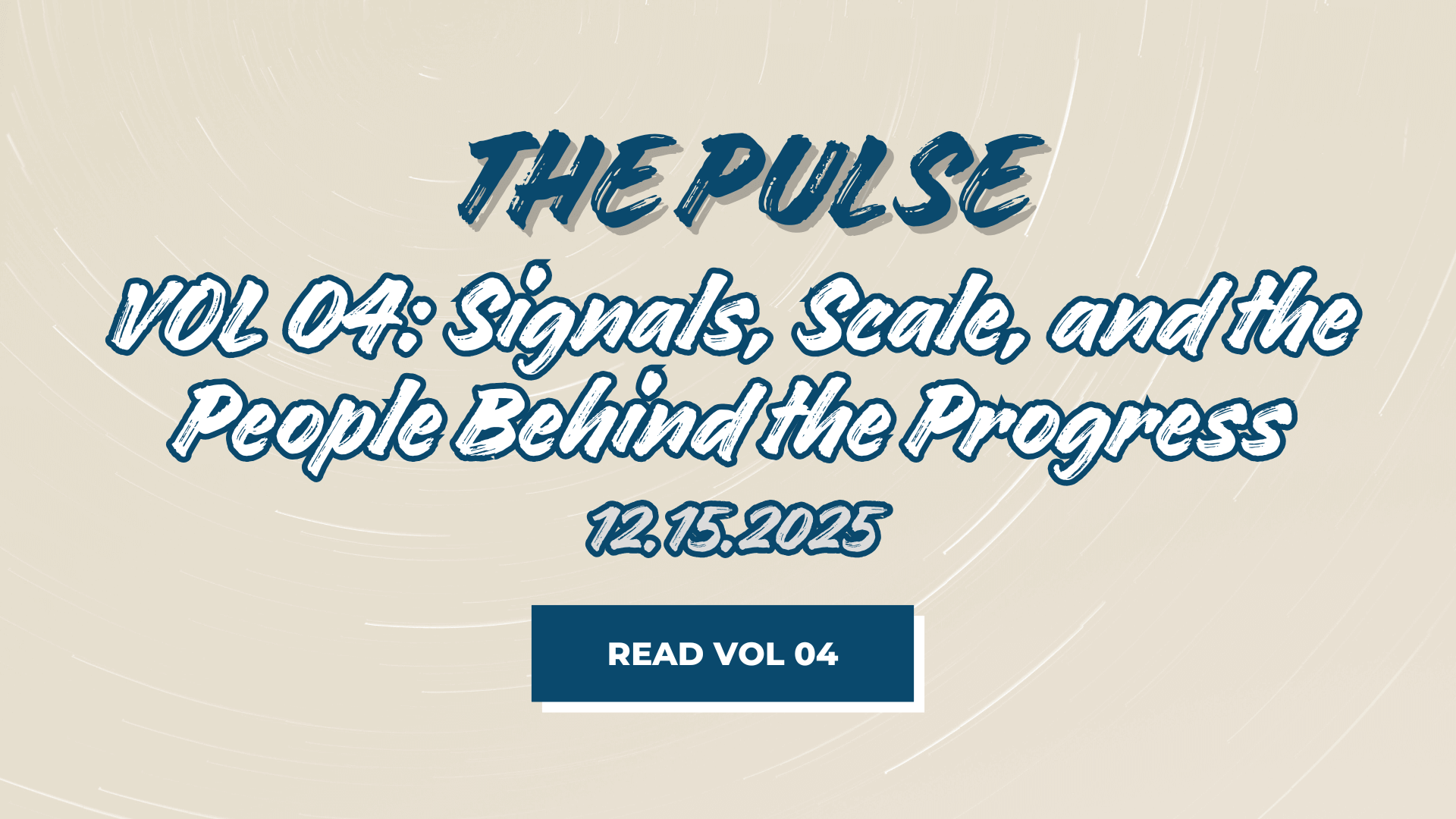Platform Release V4.6 (September 2023)
Last week, our team released several new updates and enhancements to the FutureVault platform to make managing your everyday workflow much easier.
Below are some major highlights from this release including what’s new and improved, and additional platform enhancements and upgrades. Continue scrolling to learn more about how this release can benefit your firm, your advisors, and your clients.
V4.6 NEW FEATURES AND UPGRADES
Quick access Help Widget on the login page
All login pages now come equipped with an easy-to-access Help Widget providing additional support for your staff and importantly for your clients and members.
Effortlessly resolve account access issues, access helpful platform tips, follow step-by-step guides, and gain insights from experts, all conveniently accessible directly from the login page.

Feature improvements for Administrators
Version 4.6 of the FutureVault platform brings more functionality and enhancements for Administrative Users. Admins can now quickly export user and client lists, add and manage client notes, and further customize the overall folder and document management experience with icons.
Easily export client lists in a .csv format
With just a few clicks, Administrators can export client lists, downloading details such as first name, last name, email address, status, and last login dates.
Here’s how:
1. Select the users (clients) you want to export;
2. Select the ‘Actions’ button;
3. Click ‘Export’ to download the list as a CSV file.

Add internal notes under Client Details
Administrators and Representatives can now create, add, and manage internal notes on the Client Details page. Clients cannot view or access these notes as these are on the Administrative view only, however, Trusted Advisors (Collaborators) with access to Client Vaults may have access to viewing these notes.

Add custom folder icons in folder template management
Administrators with access to the folder Template Management tool will now be able to add custom icons to level 1 and level 2 folders, further customizing the overall user experience.

ADDITIONAL V4.6 ENHANCEMENTS
Below is a list of additional enhancements, in addition to the new features and enhancements mentioned above, that have been made to the overall experience of the FutureVault platform:
➜ Administrators and Vault Holders can now choose custom folder icons from an expanded icon list
➜ More platform customizations when naming and labeling menu items
➜ Improvements to the Audit Trail and tracking changes to Labels
➜ Entity Management improvement when selecting the first Entity by default
➜ Several additional enhancements to the overall look and feel of the platform for Admins, Advisors, Reps, and Clients