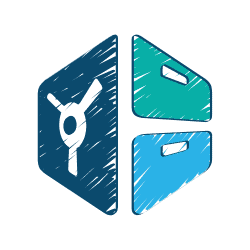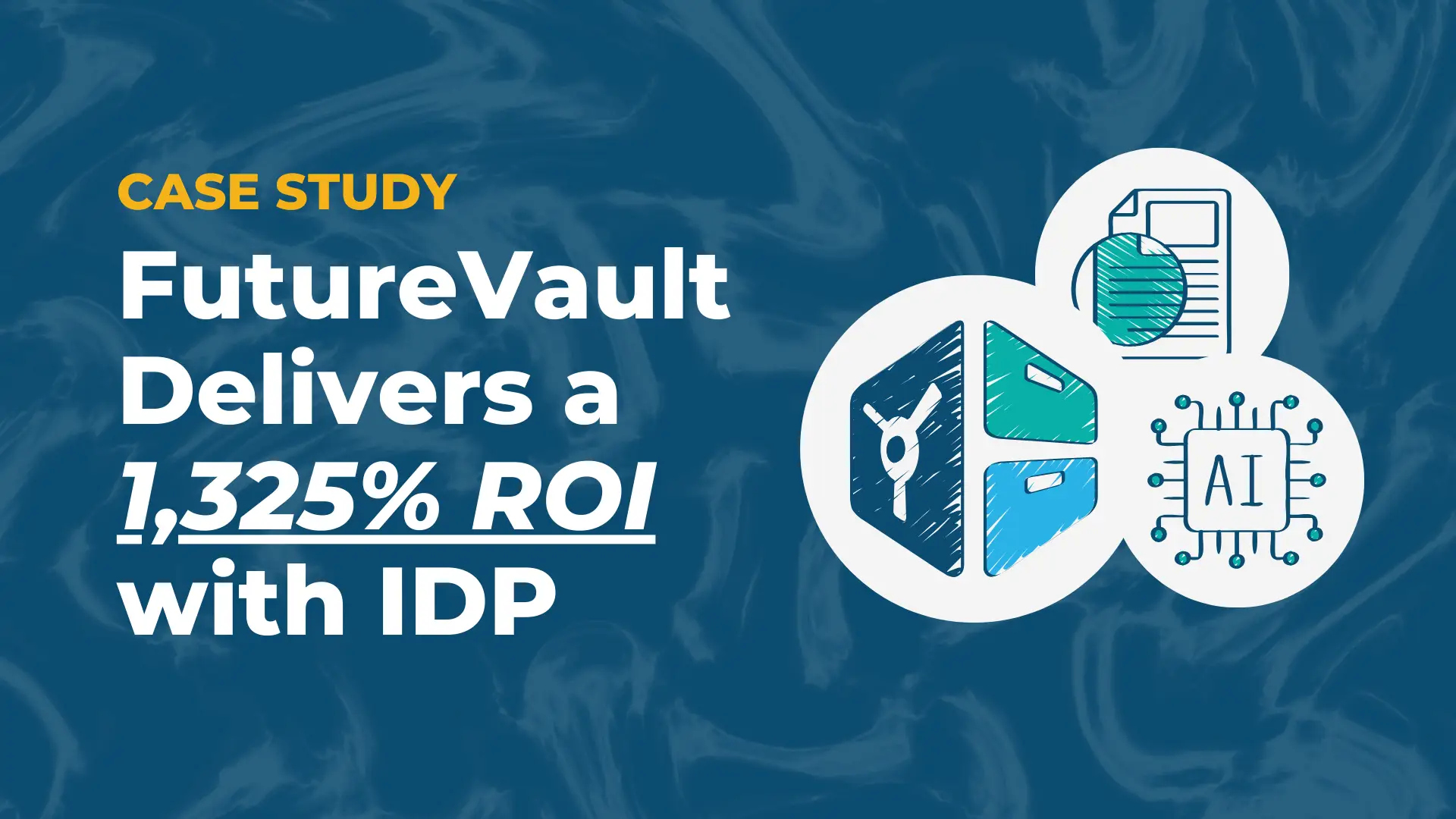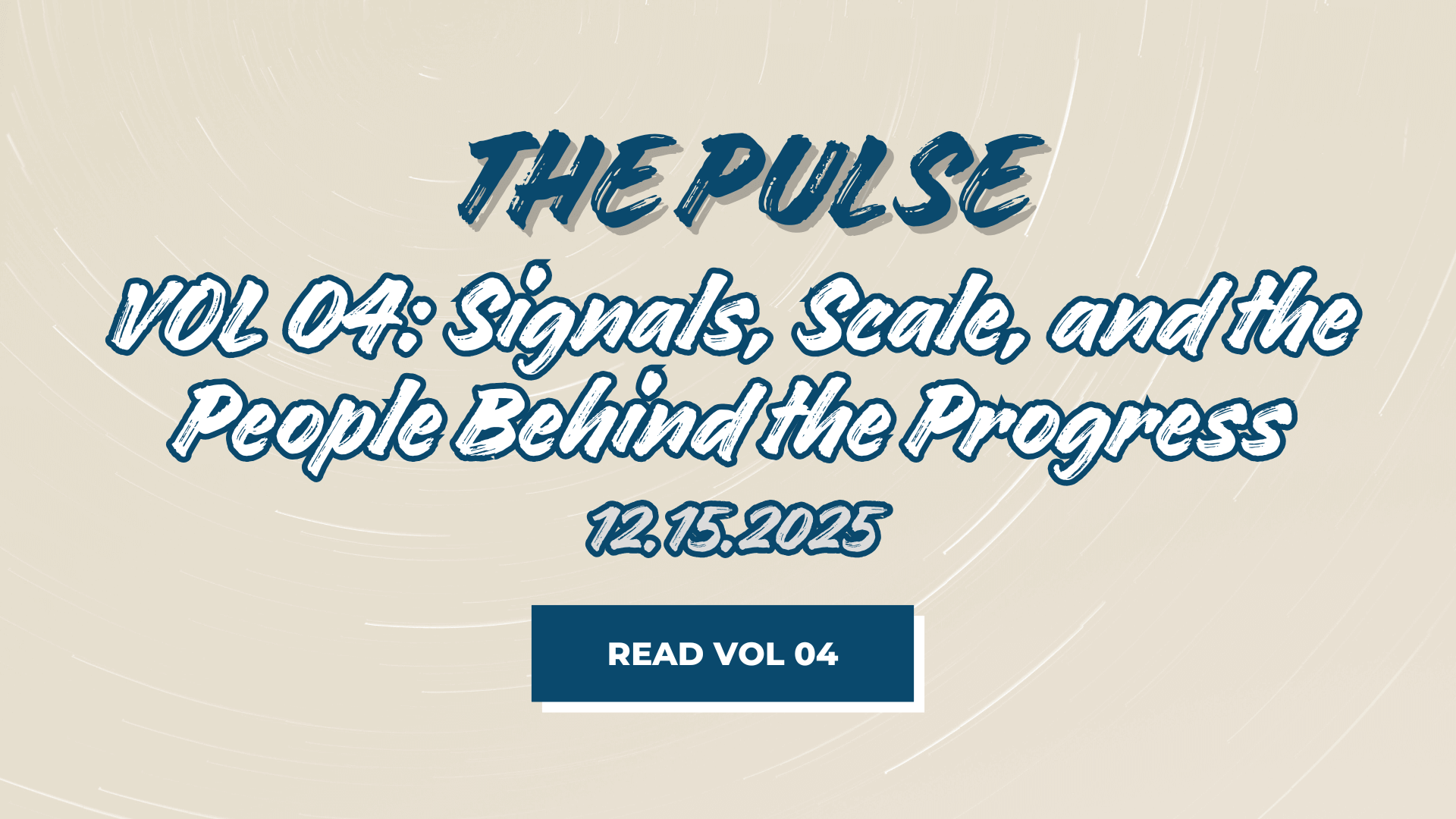RELEASE DATE: 09.27.2022
Yesterday, we launched several exciting new features and enhancements to the FutureVault Platform, improving document management capabilities in addition to providing Enterprise users, Advisors, and Clients with an improved user experience across the Platform.
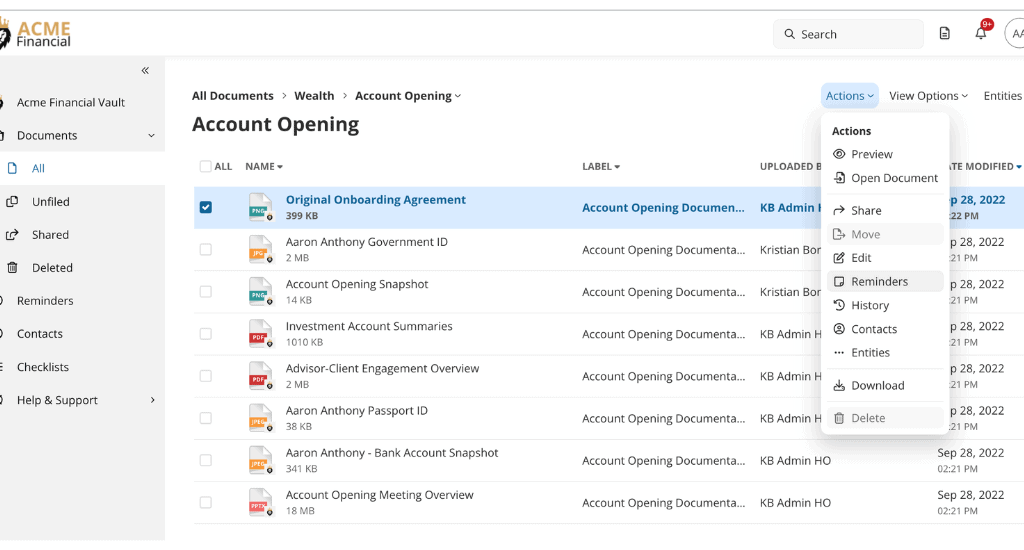
Keep reading below to discover what’s new and improved…
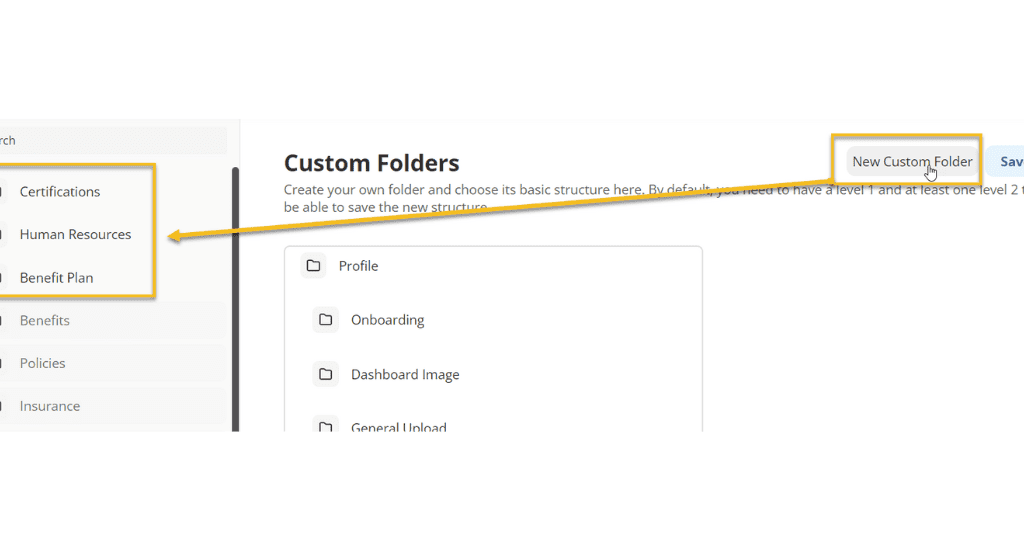
Folder structure (taxonomy) templates
Administrative users can now easily customize, create and assign unique folder structures via Template Management. This is a quick and efficient way to provide staff, advisors, and client segments with folder structures relevant to them in a few clicks.
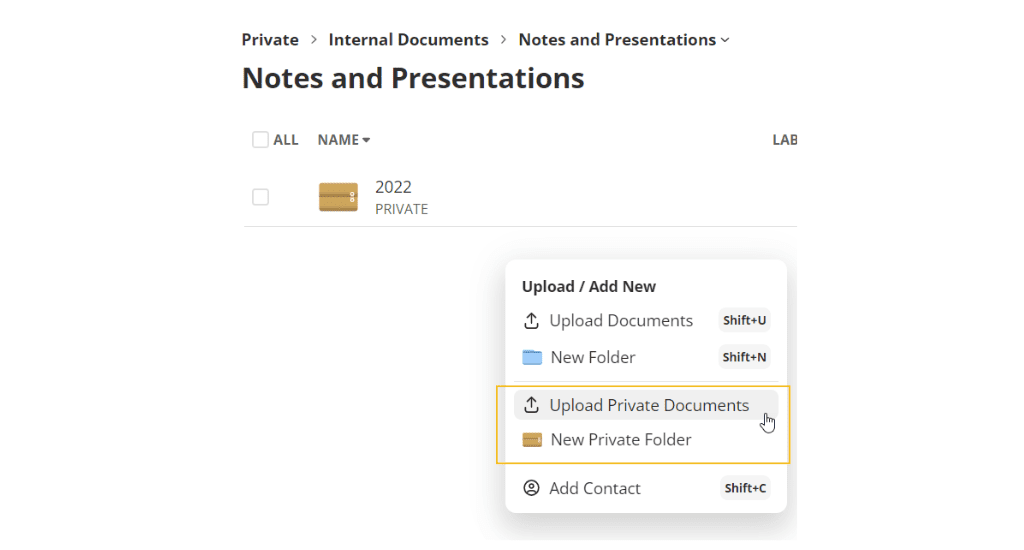
Private Folders
Advisors and Professional Vault users now have access to a Private Folders section inside client Vaults that the client cannot view or access. Private Folders are an effective way to manage a secure single source of truth for all client-related documentation.

Outside Business Activity (OBA) Folders
This new folder feature allows Advisors to create OBA Folders within client Vaults that only the Advisor and Client have access to, giving them privacy and equipping Advisors with the ability to efficiently manage all Outside Business Activities within the Vault.
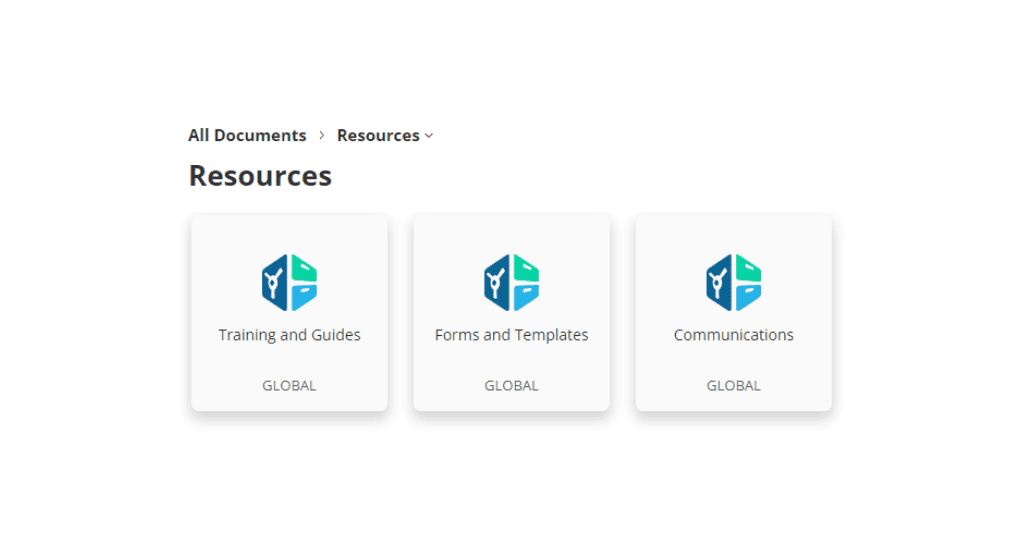
Global Folders
Global Folders are an efficient way to share standardized material and documents to many recipients (via a Global Folder) in one simple action. This feature has been re-introduced into the platform and now provides Trusted Advisors and Vault Managers with the ability to search, view, and access Global Folders.
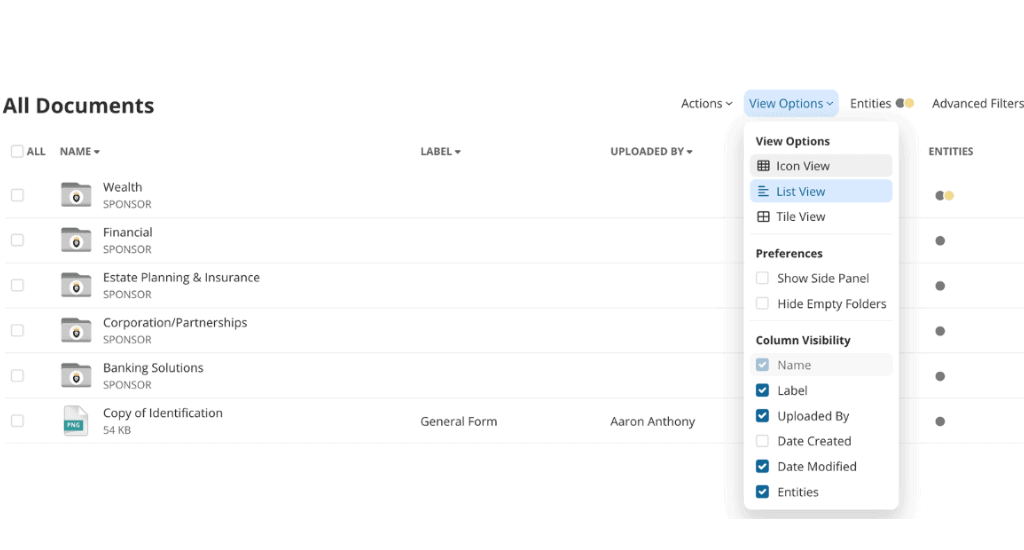
Folder and document view improvements
Several interface and experience upgrades have been made to the different View Options (Tile, Icon, List Views) when viewing folders and/or documents.

Document preview improvements
Several improvements have been made when viewing documents directly within the Vault. This includes improvements to: adding contacts, assigning entities, sharing via an encrypted link, adding timebound access to third parties, intelligent reminders, document history/audit trail, download options, and more.
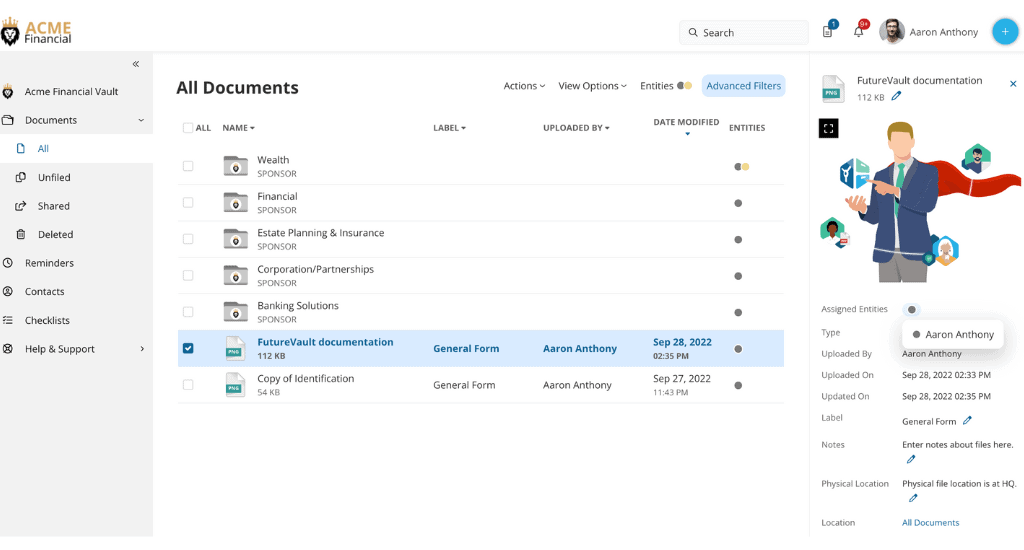
UI and UX platform enhancements
In addition to the above, several UI and UX enhancements have been made across the platform, significantly improving the overall look, feel, and experience of the platform including:
- ➜ New custom document icons;
- ➜ Accessibility improvements (buttons, colors, fonts);
- ➜ Page descriptions added across the Platform;
- ➜ Ability to add labels to folders and documents (in bulk);
- ➜ Trusted Advisor status indication made available to Clients;
- ➜ Improved ability to sort and filter lists;
- ➜ Ability to set language preference (English vs French) when creating new Vaults;
- ➜ Improved look and feel of the Profile Settings page and options;
Interested in taking a product tour and seeing the above new features and enhancements? Book a time with our team to walk you through the Platform.